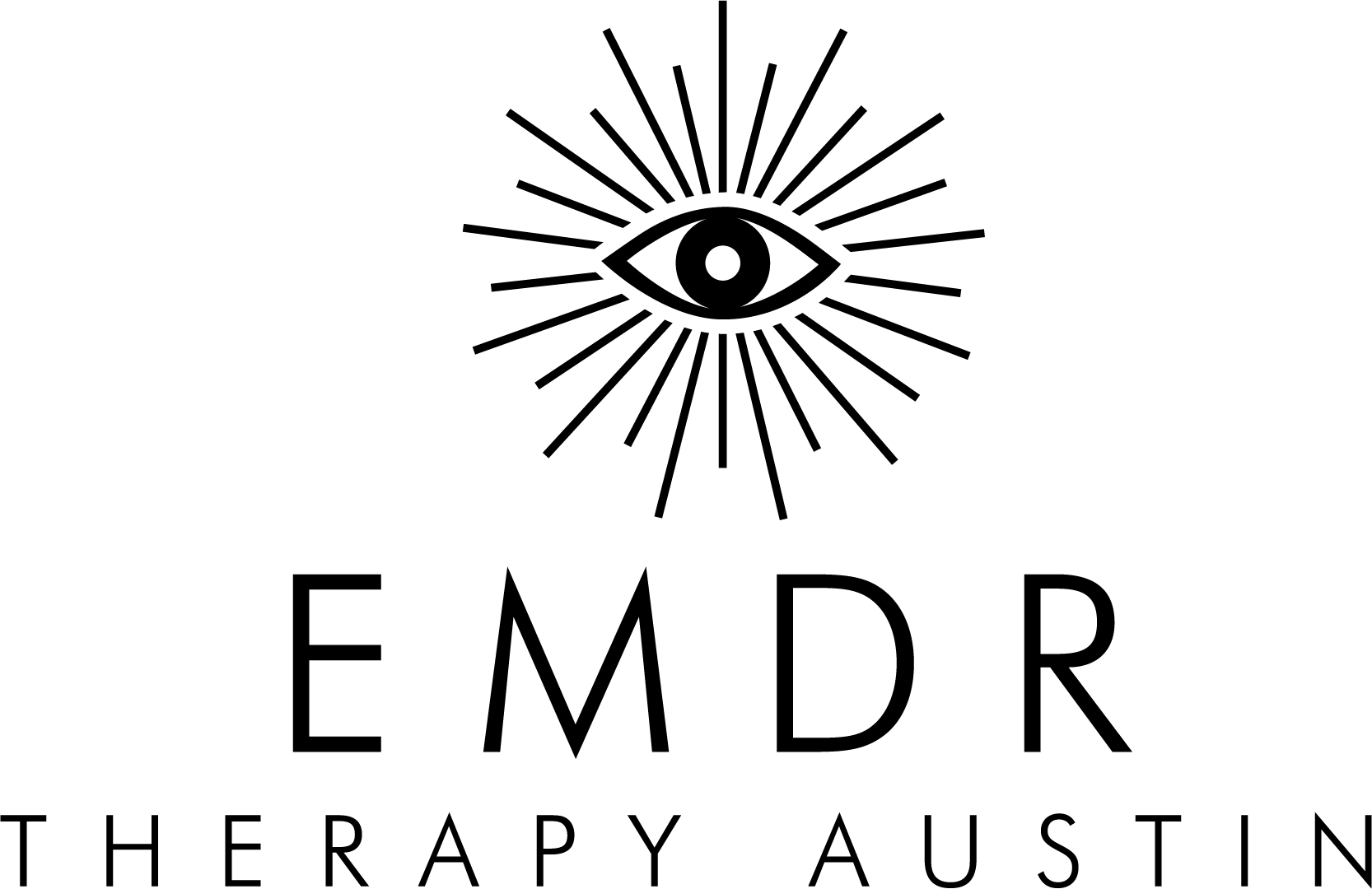8 Tips to Make the Most Out of Your Online Therapy Session
Have more ease with your virtual therapy sessions with these Helpful Hints.
Tip 1: Know How to Login
If you’re new to working with us at EMDR Therapy Austin, you’ll soon find out that navigating online therapy is an easy process. Your therapist will send you an invitation to our secure, online client portal which will contain your consent forms and it’s also where you will access your online therapy session. Login to your account, and you will see your upcoming session under the ‘Appointments’ section. Click the ‘Join Video’ button at the time of your session, and we’ll see you online!
Tip 2: Set Up Your Space & Limit Distractions
In our therapy offices, we’ve purposefully set up the environment to allow us to focus on your healing. Yet for teletherapy sessions, you’ll want to take a few things into consideration, too. Be sure to find a quiet place to conduct your session. It may be helpful to let others in your home or at your office know that you will need privacy and no interruptions if possible. Perhaps close your door to limit sound from other rooms. If you’re conducting your session on your computer, close the other tabs and turn off notifications to limit distractions. Make sure to have your phone on silent or on airplane mode. For privacy, consider muting any Alexa/Google Home devices.
Tip 3: Get your Tech ready
With so many of us working from home, it’s likely that you will have used your computer or phone prior to the start of our session. Be sure your computer or phone has enough charge to last the duration of the session. You may also want to check your internet connection ahead of time. Some clients have found that using a mobile hotspot helps if your WiFi connection is not as strong. If you are receiving EMDR therapy, your therapist will provide detailed instructions on how they facilitate this process online. Finally, using headphones with a mic helps with sound quality and clarity, so have them nearby (if you’d like).
Tip 4: Set Up your Device
Set your computer on a flat surface to prevent it from shaking while you are conducting your session, and if you are using your phone, have it propped up so you can be hands free. Trauma therapy may involve the use of somatic movement to release the trauma that is stored in the body, so it’s important that you’re not having to hold onto your device. We recommend positioning the camera so that your therapist can see your face and upper body— this helps them track physiological changes (ie changes in breathing, subtle facial shifts, cues of nervous system activation) during your therapeutic work.
Tip 5: Know the Plan
There may be instances where you and your therapist encounter internet connection issues. If you are experiencing internet issues, try closing the televideo session and re-join. If there are continued troubles on your computer, make sure all the tabs are closed or try the option of using a mobile hotspot. Moving to another area of your house or switching over to your mobile device for the televideo session may also help. You and your therapist can also conduct your session over phone call as a last resort. Your therapist will call or email you (or you can call/email them) to help navigate any connection issues if needed.
TiP 6: Get Comfortable
Gather up anything you may need to get comfortable during your online therapy session. A box of tissues, water or tea, and a blanket are all things your therapist would have in their office, and you may want to have them near you, too.
Tip 7: Connect Normally
We think you’ll find that online therapy is just as relational and energizing as in-office appointments. To help us maintain that same level of connection, we invite you to look at your therapist on the screen just as if you were looking at them in their office rather than looking at the camera. The online therapy platform we use will show a video of you in the upper right corner of the screen as well. If you find this to be distracting, there is an option for you to hide your image.
Tip 8: Come prepared
As with any session, we will ask what you most want for yourself out of our time together. It may be helpful to give this question some thought prior to the start of your appointment. If there are days when this feels like a tough question, we can certainly be curious and explore what you’re looking for together.